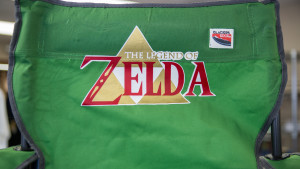From holiday party invitations to ornaments for the tree, there are a million details to think about during the holidays. If you’re one of those DIY’ers who likes their holidays to have a handmade touch, it’s either time to roll up your sleeves, or call out the big guns.
The Silhouette Curio multipurpose cutting and crafting tool and accessories and the Silhouette Mint custom stamp-maker have all the functions and capabilities you’d ever want to make homemade holiday crafts. Just think of them as cute little digital elves, plugged into the workshop of your imagination.
MAKE YOUR OWN CHRISTMAS CARDS (Shhhh…No one needs to know they’re not store-bought…)
For this demonstration of the awesome powers of the Curio (only $199) and Mint desktop craft devices, we thought we’d whip up a batch of homemade Christmas cards. First we spent a couple bucks on blank cards and envelopes at the local crafts store. We thought it would look nice to have an embossed border for the card. The snowflake design was not hard to find readily available in the included Silhouette Studio software. The Curio has a dual carriage, so we put the cut tool in the first slot, and the embossing tool in the second slot. We selected the ‘Score and Emboss’ function and in seconds, the machine was passing over the design with a light score mark, and then pushing through the cardstock to create the emboss pattern.
Next we needed a design for the center of the card, contained by the decorative border. The Curio could draw one, if we wanted to use the sketch pen for it. Or why not cut one out of vinyl? We adjusted the blade depth on the cut tool, replaced the embossing mat with the cutting mat, put in a small sheet of GreenStar adhesive vinyl, and cut out our holiday message. Then we weeded and transferred the design with application tape, no problems, for a clean glossy text graphic.
Lastly, who wants to hand-write their address on hundreds of envelopes? With the Silhouette Mint (only $99 now!), you can design a holiday-themed stamp with whatever graphic, text, and other design elements you want. With its easy-to-use software, you can make stamps from any image, including realistic stamps from photos! For our return address stamp, we chose a gingerbread man and some simple text. Just slide the template through the stamp, print in seconds, and get 50-100 uses per inking, on a custom stamp pad that will last years!
Now, this is just one idea, but there are literally hundreds more you could come up with, so put on your inventor hat, and let these little devices work their holiday magic!